How To Change Processor Name Permanently
frnds this is a very good tricks and working ;) try it now =D
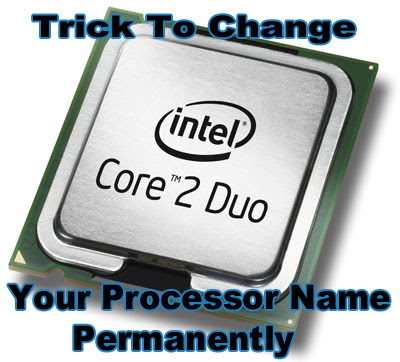
1) Open notepad and copy the text given below.
Windows Registry Editor
Version 5.00 [HKEY_LOCAL_
MACHINE\HARDWARE\D
ESCRIPTION\System
\CentralProcessor\0]
"ProcessorNameS
tring"="Intel(R) Core(TM)
i7-2600K CPU @ 6.60GHz"
You can change Intel(R) Core(TM) i7-2600K CPU @
6.60GHz to whatever you
want.
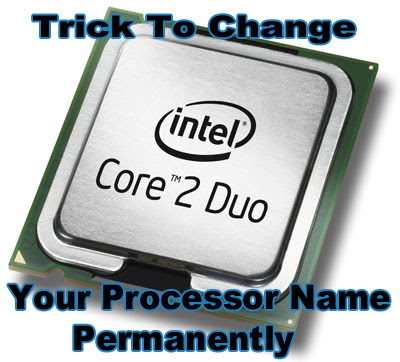
1) Open notepad and copy the text given below.
Windows Registry Editor
Version 5.00 [HKEY_LOCAL_
MACHINE\HARDWARE\D
ESCRIPTION\System
\CentralProcessor\0]
"ProcessorNameS
tring"="Intel(R) Core(TM)
i7-2600K CPU @ 6.60GHz"
You can change Intel(R) Core(TM) i7-2600K CPU @
6.60GHz to whatever you
want.
2) Save file as
processor.reg
3) Now open it, and after that in pop out warn windows press on the Yes
button and after that on OK button to close it.
4) Now go to properties of your computer and you can see the results!
guys if you any step difficult comment below so i can solve it :)
processor.reg
3) Now open it, and after that in pop out warn windows press on the Yes
button and after that on OK button to close it.
4) Now go to properties of your computer and you can see the results!
guys if you any step difficult comment below so i can solve it :)
How To Change Processor Name Permanently
 Reviewed by Unknown
on
08:55
Rating:
Reviewed by Unknown
on
08:55
Rating:
 Reviewed by Unknown
on
08:55
Rating:
Reviewed by Unknown
on
08:55
Rating:

How To Change Processor Name Permanently - Demo >>>>> Download Now
ReplyDelete>>>>> Download Full
How To Change Processor Name Permanently - Demo >>>>> Download LINK
>>>>> Download Now
How To Change Processor Name Permanently - Demo >>>>> Download Full
>>>>> Download LINK